Recently, Speechify announced the addition of voice detection features to its Chrome extension, including voice input and a voice assistant. This feature aims to improve user efficiency when handling articles, PDFs, and documents. With the continuous advancement of speech recognition technology, numerous voice tools have emerged in the market, and Speechify hopes to take a place in this trend.
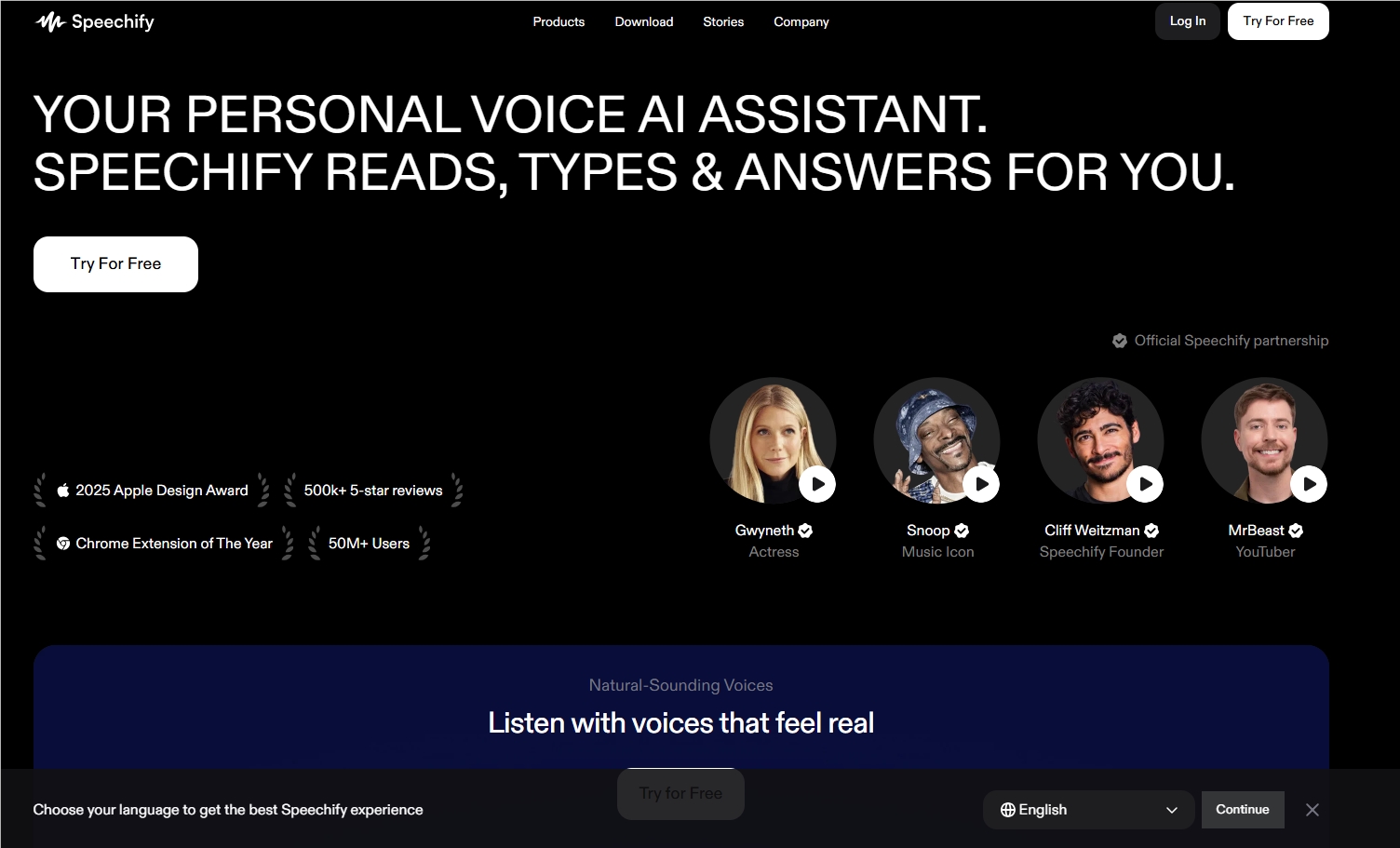
According to the company's introduction, Speechify's voice input function can correct errors in real-time and automatically delete unnecessary filler words. In practical tests, the author found that the tool performed well on platforms such as Gmail and Google Docs, but it was more difficult to trigger voice input on other websites like WordPress. Speechify stated that it will gradually optimize the user experience on these popular websites.
In terms of the accuracy of speech recognition, Speechify has a relatively high error rate, which is still not as good as competitors such as Wispr Flow, Willow, and Monologue. However, Speechify pointed out that with continued use by users, its model will gradually learn and the error rate will also decrease accordingly.
Additionally, Speechify has launched a conversational voice assistant that can be used in the browser's sidebar. Users can ask the assistant about web content, such as "What are the three main points of this article?" or "Please explain it in simple words." Unlike the conversation modes of other tools like ChatGPT and Gemini, Speechify emphasizes that its voice assistant places voice functions at the core, aiming to meet users' needs for voice interaction.
However, the current Speechify assistant does not support some browsers that come with their own sidebar assistants, such as OpenAI's Atlas and Perplexity's Comet. But the company is not worried, believing that its extension mainly targets the large Chrome user base. Speechify plans to gradually expand voice input and assistant features to all its desktop and mobile applications and hopes to develop intelligent agents in the future that can perform specific tasks on behalf of users, such as making phone calls or waiting for customer service calls.
Key Points:
🌟 Speechify added voice input and assistant features in its Chrome extension, improving work efficiency.
📝 The voice input feature performs well on Gmail and Google Docs, but still needs optimization on other websites.
🤖 Speechify's conversational voice assistant focuses on voice interaction, aiming to meet user needs.
