### Money-Making Ideas
Create emotionally intelligent content, stick figure images, and make videos to attract followers and monetize through sales. 30 works can gain more than 193,000 followers.

### Suitable Audience
People who want to earn money through short videos, are interested in AI tools, and lack complex filming equipment and skills.
### Difficulty Level
Easy, just follow the steps to use relevant AI tools and editing software, even beginners can master it quickly.
### Operation Process
1. Generate script content and painting prompt words
- Open the Doubao website (https://www.doubao.com/chat/).
- Enter the prompt words and tell Doubao to play the role of a short video emotional intelligence blogger, write content according to specific requirements, such as starting with "Emotional Intelligence Training X Days", listing methods and reasons, ending with "Has your emotional intelligence grown today?" etc.

- After a while, Doubao will generate the required content.

- Then send the generated content to Doubao again, asking it to generate black-and-white stick figure vector image prompt words according to the requirements.
2. Use Jimeng AI to generate images
- Open the Jimeng AI website (https://jimeng.jianying.com/ai-tool/).
- Click "Image Generation". - Enter the painting prompt words generated by Doubao.

- Select the image model as "Image 3.1", set the ratio to "1:1", then click "Send".
- After the image is generated, select one you like, go to the edit page, download the watermark-free image, and operate other scene images in the same way.

3. Generate voice-over files
- Open the Hai Luo AI website (https://www.minimaxi.com/audio).
- Click on the left "Voice Library" and choose a favorite voice, such as "Sincere Youth".
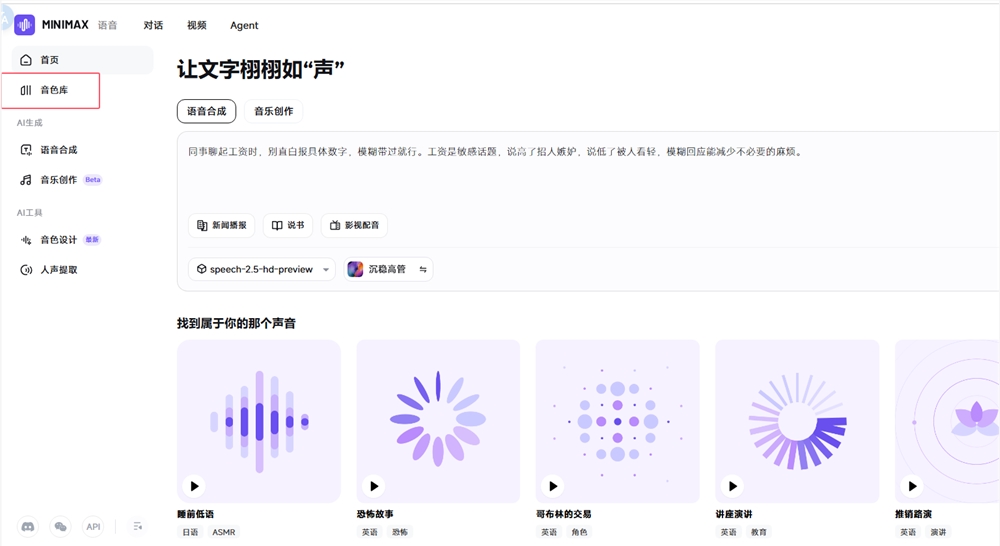
- Enter the text you want to be voiced in the text box, click "Generate Audio", and then download the audio file.
4. Import into CapCut for editing and integration
- Open CapCut, click "Start Creating".
- Import the generated images, audio files, and white background with black lines.
- First import the background image and audio into the timeline.
- Click "Text", then "Smart Text" and "Start Recognition" to generate subtitles (you can use a cracked version for free).
- After importing the images, click "Picture", "Matting", "Color Matting", and use the color picker to extract the stick figures.
- Click "Audio", "Music Library", search for "void", and add music.
- Highlight the key subtitles in red, adjust the audio length and volume, and then export the video.
### Case Evaluation
This case uses AI tools to lower the barrier to short video production, and the novel stick figure videos easily attract followers, leading to fast follower growth and monetization. The operation process is clear, suitable for beginners to try, and can form a series of content for daily updates, but attention should be paid to refining details to improve video quality.
### Tools Used
