Microsoft has recently released a new update for Copilot Vision to Windows Insiders, enhancing this AI tool with more powerful visual recognition capabilities. Previously, Copilot Vision could only view two applications at the same time and correlate and analyze information between them. Now, users can let Copilot Vision see the entire desktop or specific browser and application windows through this new feature, greatly improving its practicality.
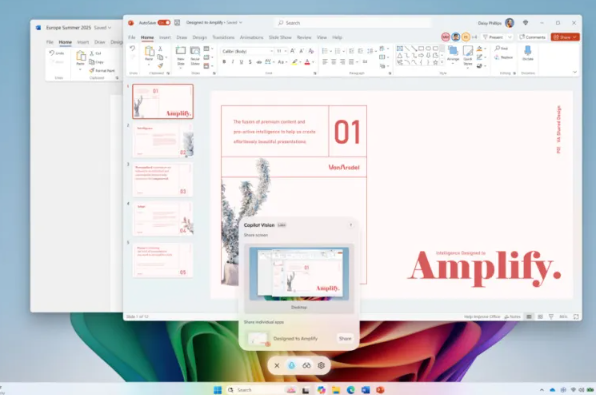
When using Copilot Vision, users simply need to click the glasses icon in the Copilot app, select the desktop to share, and Copilot Vision will start working. This operation is similar to screen sharing in video calls, allowing users to choose what content to show to the AI at any time.
According to Microsoft, Copilot Vision can analyze what it sees, provide targeted insights, and answer user questions. Whether it's improving creative projects, optimizing personal resumes, or seeking guidance while playing a new game, Copilot Vision can offer suggestions and help through voice.
Earlier last year, Microsoft began testing Copilot Vision as an auxiliary tool within the Edge browser, providing better support to users while browsing the web. Additionally, Copilot Vision can also use a smartphone camera to answer questions related to the real-world objects users are viewing.
This technology marks another major breakthrough for Microsoft in the field of AI assistants, further enhancing the interaction experience between users and computers. In the future, as Copilot Vision continues to be optimized and promoted, users will enjoy a more intelligent and convenient work, study, and entertainment experience.
Key Points:
1. 🖥️ Copilot Vision can view the entire desktop and specific applications, enhancing its visual recognition capabilities.
2. 🎤 Users can interact with the AI through screen sharing features to get targeted advice and guidance.
3. 📱 This feature also supports answering users' questions in real-time through a smartphone camera.
