CAMEL-AI announced a strategic partnership with Google's Gemini 2.5 Pro, aiming to jointly develop efficient data automation and visualization solutions. This collaboration will significantly enhance users' experience in data processing and analysis, pushing the application of artificial intelligence to new heights.

Intelligent Reasoning Capabilities of Gemini 2.5 Pro
As one of the most intelligent large language models in the current market, Gemini 2.5 Pro excels in reasoning, synthesis, and creativity, while also demonstrating outstanding mathematical, programming, and scientific analysis capabilities. According to official data from Google, this model outperforms its competitors in multiple advanced tests. Its support for ultra-long context window capabilities enables it to handle large-scale documents and mixed media content, meeting the needs of modern data analysis.
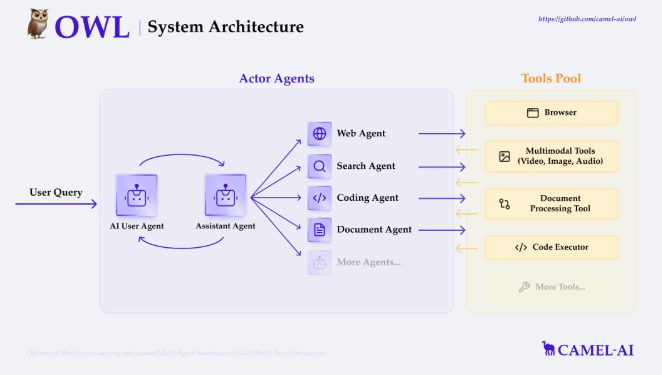
OWL System: The Core of Intelligent Collaboration
CAMEL-AI's OWL (Optimized Workforce Learning) system is hailed as the "nervous system" for achieving complex task automation. This open-source multi-agent collaboration framework was built by the CAMEL-AI community, aiming to improve task execution efficiency by breaking tasks into multiple subtasks and enabling different skilled agents to collaborate. OWL not only supports real-time information search and multimodal data processing, but also has the ability to automatically perform complex web operations, ensuring a smooth data analysis process.
Dynamic Collaboration and Intelligent Workflow
The design philosophy of the OWL system is "intelligent collaboration + specialized division + dynamic adaptation." Through flexible task decomposition and intelligent division of labor, users need only input natural language goals, and the system can automatically complete the entire process of data analysis, code generation, and visualization. This innovative workflow greatly reduces the technical barriers for users, making data analysis simpler and more efficient.
Simple and Easy-to-Use Operation Process
Users just need to follow these simple steps to easily start the OWL system and collaborate with Gemini 2.5 Pro:
- Clone the OWL Repository: Download the latest version of the OWL framework to your local machine via Git.
- Configure Python Environment: Choose the appropriate installation method based on your system preferences and install the necessary dependencies.
- Launch the Web Application: Use Gradio to start the OWL Web UI for easy user operations.
- Set Environment Variables: Configure the API key for Gemini 2.5 Pro to ensure the system can access the model.
- Input Automated Tasks: Enter the tasks you need to complete, such as data analysis and visualization requirements, in the Web interface.
- Run Tasks and Monitor Progress: Start the task with one click and view the progress in real-time along with the collaboration between agents.
