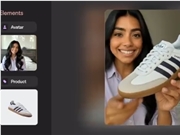Recently, Office-PowerPoint-MCP-Server has become a hot topic in the community. This open-source tool, based on the Model Context Protocol (MCP), uses AI to help users quickly create and edit PowerPoint presentations, offering a new solution for enterprise report generation and data visualization. The editorial team of AIbase has compiled the latest updates to provide an in-depth look at the powerful features and application prospects of this tool.
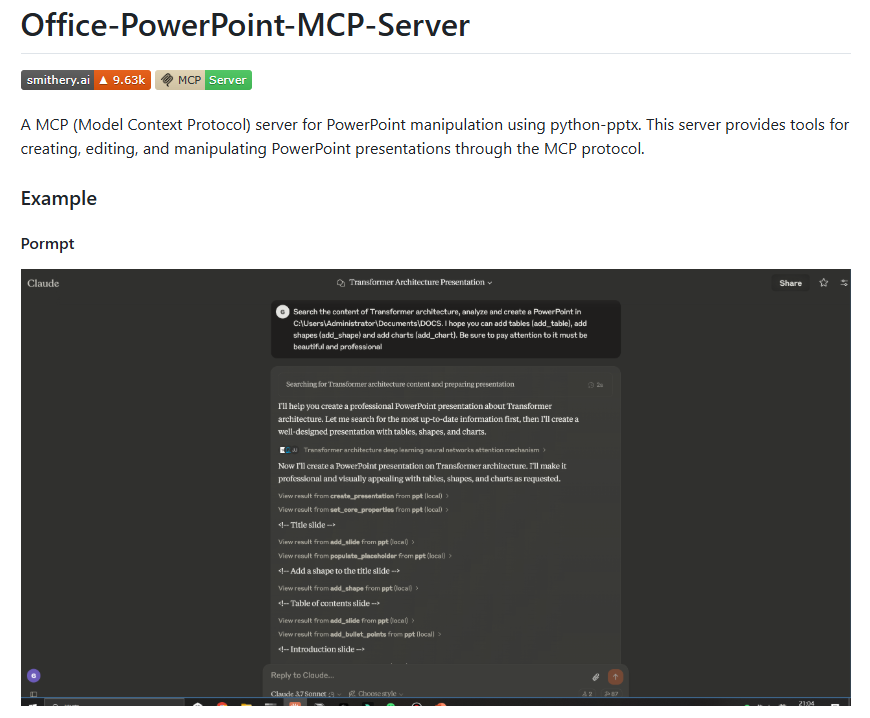
Office-PowerPoint-MCP-Server: The AI-powered PowerPoint Automation Tool
Office-PowerPoint-MCP-Server is a MCP server developed using the python-pptx library, designed to automate the creation and editing of PowerPoint presentations through natural language commands or code calls. This tool supports creating brand-new presentations from scratch or editing existing files with precision, covering multiple dimensions such as slide management, content filling, and data visualization. According to community feedback, its seamless integration capabilities and efficient execution make it an ideal choice for enterprise automated office work.
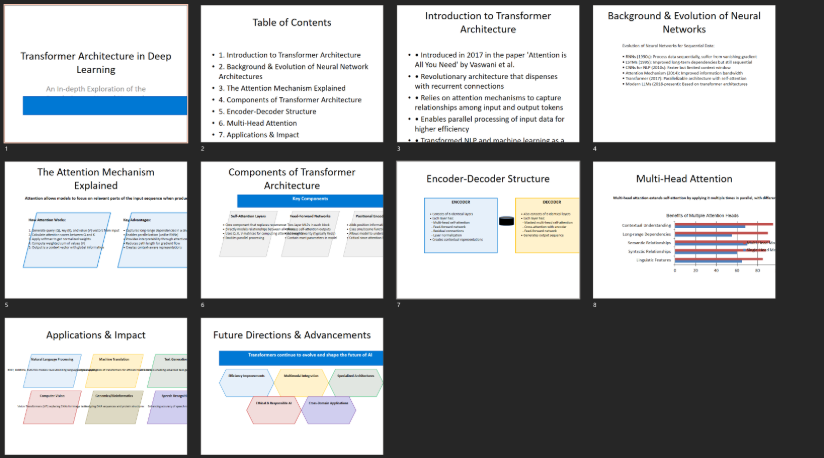
Core Function Highlights: Covering All PPT Production Needs
The design of Office-PowerPoint-MCP-Server emphasizes flexibility and practicality. Below are its main feature highlights:
- New and Edit PPT: Supports creating entirely new presentations or opening existing PPT files for editing, meeting diverse needs.
- Flexible Slide Management: Users can add or delete slides and choose various layouts (such as title page, content page, chart page) to suit different scenarios.
- Wealth of Content Elements: Supports inserting text boxes, images, tables, bar charts, line graphs, pie charts, and more into slides, enabling easy data visualization.
- Batch Code Generation: Through programming interfaces, users can batch generate multiple PPTs, especially suitable for automating the production of periodic reports.
- MCP Protocol Integration: Seamlessly integrates with AI assistants (such as Claude, Cursor) via natural language commands to complete complex operations, reducing the learning curve.
These features make Office-PowerPoint-MCP-Server not only suitable for professional developers but also provides convenient automation tools for non-technical users.
Application Scenarios: Empowering Enterprise Efficiency
The powerful features of Office-PowerPoint-MCP-Server demonstrate significant advantages in several enterprise scenarios:
- Automated Report Generation: Enterprises can use this tool to quickly generate monthly or quarterly presentation PPTs, automatically fill in data tables and charts, reducing manual operation time.
- Data Analysis Presentation: Data analysts can batch generate visualized PPTs through code, intuitively presenting complex analysis results, enhancing communication efficiency.
- Customized Presentation: Marketing teams can quickly create branded presentations, insert images and customized charts, enhancing professionalism.
- Education and Training: Educational institutions can generate standardized training materials, flexibly adjusting content to meet different course requirements.
Community case studies show that one enterprise reduced the time required for monthly report generation from hours to minutes, significantly improving work efficiency.
Technical Core: Deep Integration of python-pptx and MCP
Office-PowerPoint-MCP-Server relies on the python-pptx library to achieve fine-grained operations on PPT files, supporting full parsing and modification of the Open XML format (.pptx). It interacts with AI models through the MCP protocol, allowing users to drive tasks by natural language instructions (e.g., "Create a sales report with a bar chart"). The tool also supports adding auto shapes, setting document properties (such as title, author), and generating various types of charts, balancing flexibility and stability in technical implementation.
In addition, the open-source nature of this tool allows developers to customize it according to their needs, such as integrating the Stable Diffusion API to generate slide images or connecting to internal enterprise data sources to further expand functionality.
Industry Impact: Reshaping the Presentation Creation Process
The release of Office-PowerPoint-MCP-Server marks another milestone in AI-driven office automation. Compared with traditional PPT creation tools, its AI-driven automation capabilities significantly reduce time costs while maintaining professional output. AIbase analysis suggests that the open-source model and MCP integration characteristics will encourage more enterprises to adopt AI technologies to optimize workflows, particularly showing great potential in periodic report generation and data-driven presentation scenarios.
Compared with other PPT automation tools on the market (such as SlideSpeak API), the advantage of Office-PowerPoint-MCP-Server lies in its free and open-source nature, making it highly customizable and suitable for small and medium-sized enterprises and developer communities.
Future Outlook: Multimodal and Ecological Expansion
Currently, Office-PowerPoint-MCP-Server has achieved relatively comprehensive PPT operation functions, and there are plans for further expansion in the future:
- Multimodal Support: Plans to integrate image generation models (such as FLUX or Stable Diffusion) to automatically generate images for slides.
- Data Source Integration: Connect to external APIs (such as Proff API) to automatically pull enterprise financial data to generate charts.
- Cross-platform Compatibility: Optimize compatibility with other presentation tools like Google Slides to broaden the range of applications.
Community developers are actively contributing code, and the tool is expected to continue improving in terms of functionality richness and ease of use.
Conclusion
The launch of Office-PowerPoint-MCP-Server provides enterprises and individuals with efficient, intelligent solutions for PPT creation, greatly enhancing productivity from text to chart automation.
Project Address: https://github.com/GongRzhe/Office-PowerPoint-MCP-Server